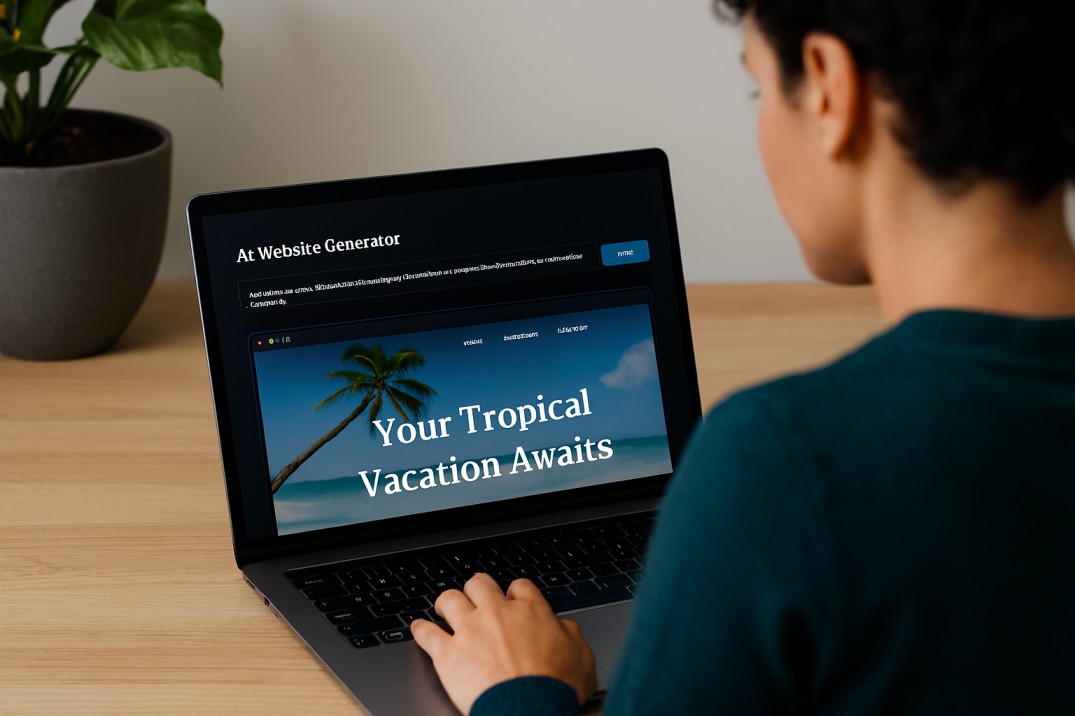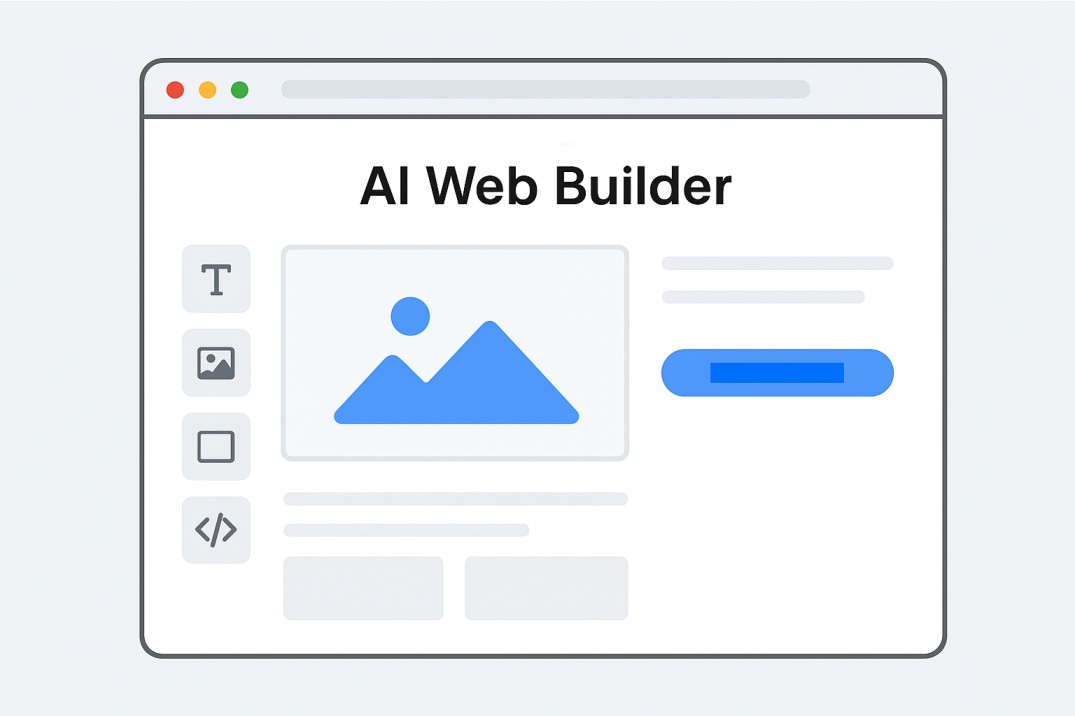Table of contents
- Introduction — what is Bolt AI (Bolt.new)?
- How Bolt AI works — the tech under the hood
- Who should use Bolt AI?
- Key features and components
- Real-world use cases and examples
- Benefits: speed, iteration, and prototyping
- Risks and limitations — technical debt, compliance, and vendor lock-in
- Bolt AI vs other AI coding platforms
- SEO & WordPress considerations for Bolt-built sites
- Step-by-step: Building your first Bolt AI project
- Deployment, hosting, and production readiness
- Pricing strategy and value for teams
- Best practices and governance for Bolt AI projects
- Resources, community, and next steps
- Conclusion and call to action
1. Introduction — what is Bolt AI (Bolt.new)?
Bolt AI (commonly accessed at Bolt.new) is an AI-powered development platform that converts natural-language prompts into working web apps, mobile app scaffolds, and complete websites. With a single conversational interface you can ask Bolt AI to “build a CRM”, “create an e-commerce storefront with Stripe and Supabase”, or “scaffold an MVP with authentication and a dashboard” — and it will generate frontend, backend, database wiring, and a deployable app in minutes.
This article is written for WordPress publishers and technical buyers who want a thorough, SEO-friendly overview of Bolt AI: how it works, when to use it, what pitfalls to avoid, and concrete steps to go from idea to production.
2. How Bolt AI works — the tech under the hood
Bolt AI combines a conversational prompt layer with code generation models, integrated developer tooling, and managed hosting. The core workflow usually follows these steps:
- Prompting: You describe the app in plain English (requirements, pages, data models, integrations).
- Scaffold generation: Bolt produces a working codebase — UI components, routes, API endpoints, database models, and deployment scripts.
- Local sandbox / run: The platform runs the project in-browser or in a managed environment so you can preview and iterate instantly.
- Iterative editing: You continue to refine the product by instructing Bolt to change screens, add features, or connect services (Stripe, Supabase, authentication providers).
- Deploy & host: Bolt offers hosting and deployment so you can take the generated app live without separate DevOps work.
Under the surface, Bolt integrates multiple pieces that are critical for a reliable experience: code synthesis models, deterministic scaffolding templates to reduce nondeterministic outputs, and integrations to common developer services (databases, auth, payments). This lets non-expert users produce functional apps faster while still providing hooks for engineers to refine and harden the output.
3. Who should use Bolt AI?
Bolt AI fits several personas:
- Founders & product managers who want an interactive prototyping tool to validate product ideas quickly without hiring an engineering team.
- Solo developers and indie hackers who want to bootstrap MVPs fast and focus on product-market fit.
- Designers and no-code builders who need working prototypes to hand off to engineers or to use in user tests.
- Engineering teams that want to accelerate boilerplate work (scaffolding, CRUD screens, authentication) and reduce repetitive tasks.
It’s not primarily intended as a drop-in replacement for full engineering teams on complex, highly regulated systems (banking, large-scale SaaS with strict security/compliance needs) without additional engineering oversight.
4. Key features and components
Bolt AI typically includes the following features that matter most to WordPress publishers and product teams:
- Conversational project creation: Build apps by describing requirements in plain language.
- Full-stack scaffolding: Frontend, backend, database schema, and API routes generated automatically.
- In-browser runtime: Preview and test your application without local setup.
- Managed hosting & deployment: One-click deploy with hosting, domains, and SSL.
- Third-party integrations: Pre-built connectors for services like Stripe, Supabase, authentication providers, and analytics.
- Exportable codebase: Downloadable code so engineering teams can iterate offline or migrate away if needed.
- Templates & components: Reusable UI patterns, admin dashboards, and e-commerce flows to speed common use cases.
For WordPress users, the most appealing aspects are the exportable code (so you can integrate or host parts on your own stack) and the rapid prototyping capability — especially when testing new content-driven products, microsites, or membership features.
5. Bolt AI Real-world use cases and examples
Bolt AI can be used to build a wide range of projects for WordPress publishers and small businesses. Common examples include:
- Membership microsites: Quickly scaffold a member area with login, subscription payments (Stripe), and gated content that you can link from your WordPress site.
- Event registration portals: Create event pages with ticketing, attendee management, and check-in dashboards.
- Internal tools and dashboards: Build reporting dashboards, editorial workflow tools, or a lightweight CRM to track leads generated from WordPress forms.
- E-commerce prototypes: Launch a small storefront fronting Stripe or other processors to validate product concepts before a full migration.
- Landing pages and product demos: Create interactive demos where users can log in and test a product feature rather than passively viewing screenshots.
Each of these examples can be integrated into a WordPress workflow — e.g., embed links, use single sign-on, or share user data between systems via APIs.
6. Benefits: speed, iteration, and prototyping
The real value proposition of Bolt AI is speed. Teams that use Bolt AI consistently report:
- Faster iteration: From idea to deployable prototype in hours instead of days or weeks.
- Lower friction for experimentation: Product managers and designers can test features without blocking on engineering bandwidth.
- Better demo experiences: Stakeholders and investors prefer clickable prototypes to static mockups.
- Cost-effective validation: Save on initial engineering costs during the early validation phase.
In short: Bolt AI helps reduce the time-to-feedback loop and funnels more ideas into validated experiments.
7. Risks and limitations — technical debt, compliance, and vendor lock-in
AI scaffolding tools accelerate development — but they also introduce specific risks you must manage:
- Technical debt and code quality
Generated code can be verbose, less idiomatic, or include patterns that require refactoring. Without engineering oversight, prototypes can become long-term liabilities if used in production unchanged.
- Security and compliance
For apps dealing with sensitive data (payment, health, personally identifying information), ensure that generated code satisfies your compliance requirements (PCI, HIPAA, GDPR). Treat Bolt-generated code as a starting point that needs security review.
- Vendor lock-in
If you rely on Bolt’s managed hosting, authentication, or proprietary integrations, consider the exit strategy and how easily you can export the code and data. Bolt provides export tools, but migrating a live product still requires engineering work.
- Model hallucinations and incorrect business logic
AI can make incorrect assumptions about business logic, edge cases, or validation rules. Always test thoroughly and have domain experts review critical flows.
8. Bolt AI vs other AI coding platforms
Bolt AI sits in a crowded field alongside Replit, StackBlitz (the engineering roots behind Bolt), GitHub Copilot, and a long tail of AI prototyping tools. The differences that matter:
- Full-stack focus: Bolt is designed to output entire apps — not just snippets — and includes hosting and deployment in the flow.
- In-browser runtime: Unlike some tools that require local setup, Bolt emphasizes a zero-config experience.
- Exportability: Bolt lets you download the generated codebase, enabling engineering handoff.
- Product positioning: Bolt balances non-technical user accessibility with features that appeal to developers (databases, serverless functions).
When choosing between platforms, weigh the primary goal: rapid prototype vs long-term maintainable product. Bolt is optimized for the former while offering escape hatches for the latter.
9. SEO & WordPress considerations for Bolt-built sites
If you plan to use Bolt to create pages that integrate with a WordPress site, keep SEO best practices in mind.
a) Where content lives matters
Search engines index content that’s on publicly accessible pages. If you host marketing pages in WordPress and host interactive apps on Bolt, treat the Bolt-hosted pages as supplemental — link them from WordPress and provide canonical references where needed.
b) Server-side rendering and crawling
Bolt apps that render primarily client-side (SPA) can cause issues with search engines if not configured correctly. Prefer server-side rendering (SSR) or static export for marketing-critical pages that need SEO performance.
c) Structured data & meta tags
Ensure the generated app includes proper meta tags, Open Graph data, and structured data (JSON-LD) for articles, products, and events so search engines and social platforms parse your content correctly.
d) Performance and Core Web Vitals
Bolt-hosted apps should be audited for performance. Fast time-to-first-byte (TTFB), optimized images, and minimized JavaScript bundles help SEO and user retention.
e) Canonicalization and duplicate content
If the same content appears on the WordPress domain and the Bolt-hosted domain, use canonical tags to prevent duplicate content penalties.
f) Linking strategy and sitemaps
If you have important pages on Bolt, include them in your WordPress sitemap or the main site sitemap to help crawlers discover them. Cross-linking from high-authority WordPress pages helps the Bolt app inherit link equity.
10. Step-by-step: Building your first Bolt AI project
Here’s a practical checklist to go from idea to a Bolt-backed prototype that integrates with your WordPress site.
- Step 1 — Define the objective
Write a one-sentence goal. Example: “Build a membership sign-up flow for paid subscribers with Stripe payments and SSO with WordPress.” Keep it focused.
- Step 2 — Prepare data and assets
Collect logos, content, example entries, product images, and any field definitions your app needs.
- Step 3 — Prompt Bolt clearly
Give Bolt a structured prompt: describe pages, user roles, data models, and integrations. If the prompt is ambiguous, Bolt will guess — and the first pass may need iteration.
- Step 4 — Iterate in the sandbox
Use Bolt’s in-browser preview to test flows. Add validation rules, edit forms, and verify the database model.
- Step 5 — Connect integrations
Link Stripe, Supabase (or your preferred DB), and any authentication providers. Test payment flows in sandbox mode.
- Step 6 — Export and review code
Download the generated code and run a code review: linting, dependency checks, and security audits (especially for payment and auth code).
- Step 7 — SEO checks for marketing pages
If the prototype includes pages you want indexed, enable SSR/static export and verify meta tags. Run Lighthouse audits and fix critical warnings.
- Step 8 — Deploy and map domains
Choose whether to use Bolt’s hosting or export to your own provider. If using a custom domain, set up DNS and SSL.
- Step 9 — Monitor and iterate
Instrument the app with analytics and error tracking. Monitor performance, conversion funnels, and user feedback.
11. Bolt AI Deployment, hosting, and production readiness
Bolt aims to reduce operational friction by offering managed hosting with straightforward deployment. When preparing for production:
- Harden security: Ensure HTTPS, rate limiting, input validation, and proper secret management (do not keep API keys in plaintext).
- Automated backups and data export: Confirm you can export and backup your data easily — essential for business continuity.
- Load testing: Simulate traffic to ensure the platform handles expected loads, especially around launches.
- SLA expectations: Understand the hosting SLA and plan mitigations (CDN, caching, fallback pages) if availability is critical.
12. Pricing strategy and value for teams
Bolt’s pricing typically includes tiers for hobbyists, professionals, and teams. Evaluate pricing based on:
- Inclusion of hosting and integrations: Does the monthly fee include database hosting, authentication, analytics, and payments?
- Export rights: Ensure your plan allows exporting code and data without punitive fees.
- Team seats & collaboration: If multiple teammates will use Bolt, the collaboration costs can add up but may be offset by savings in engineering time.
For publishers and small businesses, Bolt’s price can be justified when it eliminates the need for an initial engineering hire to validate ideas.
13. Best practices and governance for Bolt AI projects
To reduce long-term risk while benefiting from Bolt’s speed, adopt the following governance rules:
- Short-lived prototypes: Treat Bolt projects as experiments during validation stage; plan a migration path to polished engineering when demand is proven.
- Code review and linting: Run automated quality checks on exported code before shipping to production.
- Security review: Require security sign-off for any flows handling payments or user data.
- Documentation: Document assumptions Bolt used when generating flows (validation rules, dependencies).
- Export & backup cadence: Schedule regular exports and backups of your project and database.
- Legal & compliance checklist: Confirm you meet local regulatory requirements before collecting payments or sensitive data.
14. Resources, community, and next steps
Bolt has an active community and documentation to help you learn the platform quickly. Useful next steps:
- Read official docs and tutorials for architecture patterns and best practices.
- Join community forums or Slack channels to learn real-world tips and common pitfalls.
- Inspect open-source example projects or templates to accelerate learning.
- Run a small internal pilot for an editorial or membership feature to measure real lift.
15. Conclusion and call to action
Bolt AI (Bolt.new) considerably lowers the barrier to building functional web apps and prototypes. For WordPress publishers, it’s a fast way to create membership flows, event systems, and interactive demos that complement your WordPress site. However, like any powerful tool, it requires discipline: test thoroughly, review exported code, and plan for long-term maintenance.
If you’re ready to experiment, pick a small, high-value use case (a membership signup flow or a demo product) and try building it with Bolt AI this week. Use this article as your checklist: define your objective, iterate in the sandbox, export and review the code, and then decide whether to host on Bolt or migrate to your own infrastructure.