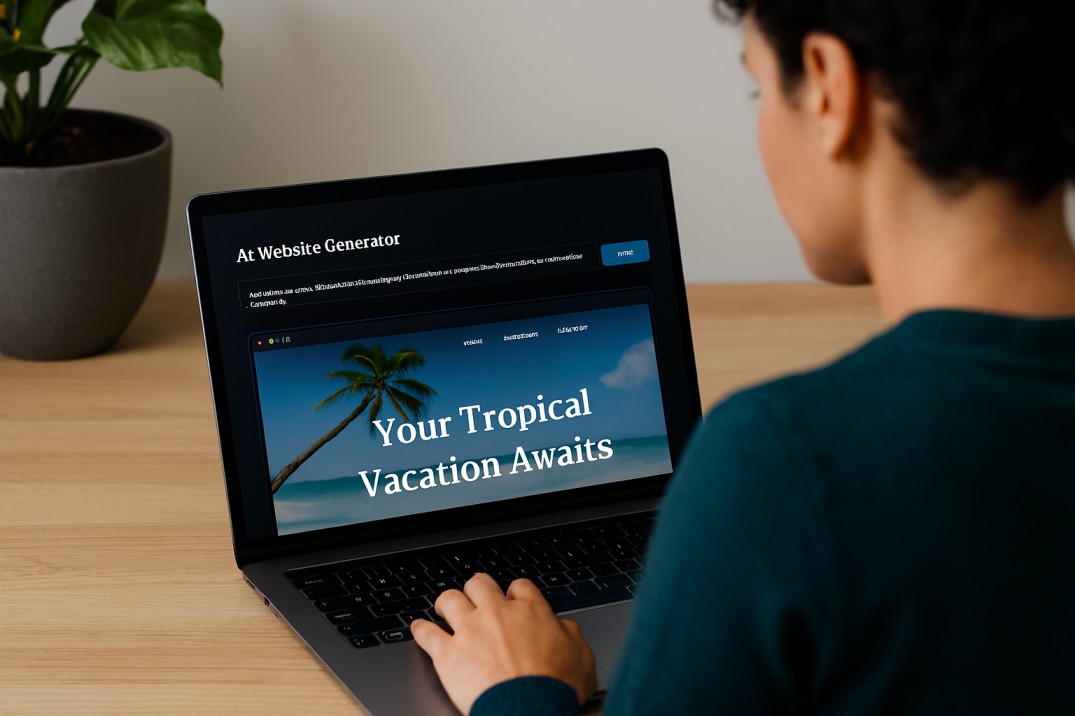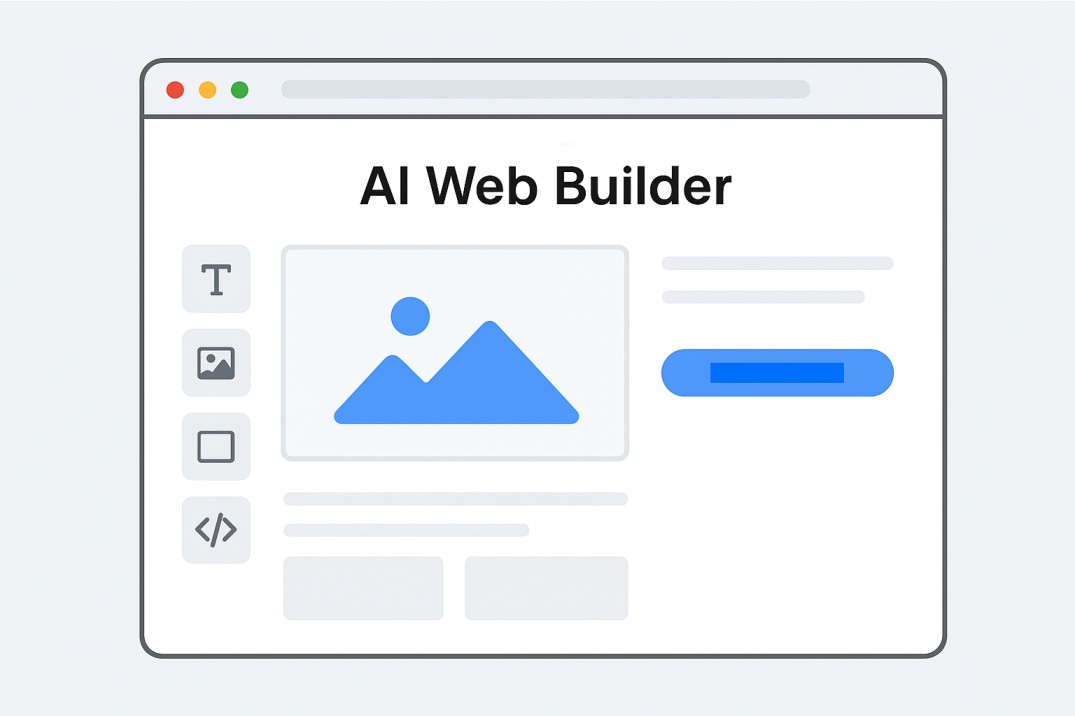Banani AI Review
Introduction: Revolutionizing UI Design with Banani
In the rapidly evolving landscape of digital design, Banani has emerged as a transformative AI-powered UI design tool that’s democratizing the design process. Whether you’re a product manager with no design background, an indie developer working solo, or a seasoned designer looking to accelerate your workflow, Banani offers an innovative solution that converts simple text descriptions into fully functional user interfaces.
This comprehensive Banani review explores everything you need to know about this cutting-edge platform, from its core features and pricing to real-world use cases and how it compares to alternatives in the market.
What is Banani?
Banani is an AI-powered UI design tool developed by Banani Labs, Inc., headquartered in Germany. At its core, Banani leverages advanced artificial intelligence and natural language processing to transform text prompts into beautiful, interactive user interface designs. The platform was created with a clear mission: to make UI design accessible to everyone, regardless of their design experience or technical background.
Unlike traditional design tools that require extensive training and design expertise, Banani enables users to simply describe what they want in plain language, and the AI generates professional-quality wireframes, prototypes, and high-fidelity designs in seconds. This text-to-UI capability represents a paradigm shift in how digital products are designed and prototyped.
With over 14,000 monthly active users and nearly 350,000 designs created, Banani has quickly established itself as a go-to solution for rapid idea visualization and UI design generation.
Key Features of Banani
Text-to-Prototype Generation
The flagship feature of Banani is its text-to-prototype capability. Users simply type a description of the interface they envision, and Banani’s AI interprets the prompt to generate editable, multi-screen UI prototypes. This feature eliminates the need for manual wireframing and dramatically reduces the time from concept to visual prototype.
For example, you might type “create a dashboard for a project management tool with a sidebar, task list, and calendar view,” and Banani will generate a complete design that matches your description. The generated designs aren’t just static images—they’re fully editable and can be refined through additional prompts.
Interactive Editing with AI Copilot
Banani includes an AI Copilot that acts as your design assistant throughout the creative process. Instead of manually adjusting elements, you can use natural language commands or leave comments on your design, and the AI will implement the changes. This conversational approach to design editing makes it incredibly easy to iterate quickly without needing to learn complex design software.
The AI Copilot can handle requests like “make the buttons larger,” “change the color scheme to blue and white,” or “add a user profile section to the header.” This intuitive interaction model bridges the gap between having an idea and executing it visually.
Customizable Design Themes
Banani allows users to quickly switch between different color schemes and typography styles, making it easy to explore various aesthetic directions for your design. The platform includes pre-built themes that ensure consistency across your interface, and you can customize design tokens to match your brand guidelines.
This theming capability is particularly valuable for teams who need to maintain brand consistency or explore multiple design directions before committing to a final look and feel.
Multi-Screen UI Flows
Rather than limiting you to single-screen designs, Banani excels at generating complete user flows with multiple interconnected screens. You can create entire application experiences, from onboarding sequences to complex dashboard interfaces, all within a cohesive canvas.
The multi-screen capability allows designers to visualize how users will navigate through an application, making it easier to identify potential usability issues and ensure a logical information architecture.
Seamless Figma Integration
One of Banani’s most valuable features for professional designers is its seamless integration with Figma, the industry-standard design tool. Users can export their Banani-generated designs directly to Figma with layers and structure intact, allowing for further refinement and collaboration using familiar tools.
This integration ensures that Banani fits naturally into existing design workflows rather than requiring teams to abandon their established processes. Designs exported to Figma maintain their organization and editability, making the handoff to developers or further design refinement straightforward.
Real-Time Collaboration
Banani supports real-time collaboration features that enable teams to work together on design projects simultaneously. Multiple team members can review designs, leave comments, and make iterative changes efficiently. The AI visualizes feedback from team reviews and can even generate revised drafts based on collaborative input.
This multiplayer functionality facilitates effective brainstorming and idea bouncing, making Banani a true team tool rather than just an individual design application.
Template Library
For users who want to jumpstart their design process, Banani provides a library of pre-built templates covering common use cases like mobile apps, landing pages, dashboards, and more. These templates follow best practices and design patterns, ensuring that even users without design training can create professional-looking interfaces.
Templates can be customized and combined with AI generation to create unique designs that fit specific project requirements.
Cross-Platform Accessibility
Banani is a browser-based tool that works on any computer with an internet connection. It’s compatible with Mac, Windows, and Linux operating systems, ensuring broad accessibility for teams using different platforms. This cloud-based approach means users can access their designs from anywhere without installing software or managing local files.
Export and Sharing Options
Beyond Figma integration, Banani offers flexible export options including PNG, SVG, and popular design formats. Users can preview their designs in real-time, share them via links with stakeholders for feedback, or export them in formats suitable for development handoff.
The sharing capabilities make it easy to get feedback from non-technical stakeholders who can view and comment on designs without needing design software or accounts.
How Banani Works: The AI Technology Behind the Tool
Banani leverages sophisticated natural language processing and generative AI to interpret user descriptions and convert them into visual designs. The underlying technology analyzes text inputs to understand design intent, including layout preferences, component types, styling requirements, and functional relationships between elements.
The AI has been trained on vast datasets of user interface designs, enabling it to recognize patterns, best practices, and common design conventions. When you describe a feature or screen, the AI draws on this knowledge to generate designs that not only match your description but also follow established usability principles.
The platform’s machine learning models continuously improve based on user interactions, meaning that the quality of generated designs evolves over time as the system learns from millions of design generations and edits.
Banani Pricing: Plans and Options
Banani offers flexible pricing to accommodate different user needs and budgets:
Free Tier
Banani provides a generous free plan that allows users to generate and edit UI designs without payment. The free tier includes:
- Unlimited text-to-prototype generation
- Access to starter templates
- Basic export options (PNG/SVG)
- Unlimited number of design generations and edits
This makes Banani particularly attractive for students, indie developers, and teams who want to test the platform before committing to a paid plan.
Pro Plan
The Professional plan starts at $20 per month and unlocks advanced features:
- Full template library access
- Multi-screen editing capabilities
- Figma export functionality
- Custom branding options
- Up to 1,500 credits monthly
- Up to 250 screens
- 250 Figma exports
- Unlimited React/HTML exports
- Priority email support
Enterprise Plan
For larger organizations with specific needs, Banani offers custom Enterprise pricing that includes:
- Single Sign-On (SSO)
- White-labeling options
- Advanced collaboration features
- Dedicated support
- Custom usage limits
The Enterprise plan is ideal for design teams, agencies, and companies that need Banani at scale with additional security and administrative features.
Who Should Use Banani?
Product Managers
Product managers frequently need to communicate design ideas visually but may lack formal design training. Banani enables PMs to create quick wireframes and mockups to convey concepts to development teams and stakeholders without waiting for designer availability. The ability to rapidly prototype ideas the same day helps maintain project momentum.
Founders and Entrepreneurs
Early-stage founders often work with limited budgets and need to validate product ideas quickly. Banani allows entrepreneurs to create professional-looking prototypes without hiring expensive designers, enabling faster iteration and more effective investor pitches.
Indie Developers and Hackers
Solo developers who build products independently can use Banani to design user interfaces that complement their technical skills. Instead of struggling with design tools or settling for poor UI design, indie hackers can generate polished interfaces that enhance user experience.
Designers Seeking Rapid Prototyping
Even experienced designers benefit from Banani’s speed. The platform accelerates the initial ideation phase, allowing designers to explore multiple design directions quickly before investing time in detailed refinement. Designers can use Banani for rapid wireframing and then export to Figma for final polish.
Design Students
Students learning UI/UX design can use Banani to practice design thinking and explore how different design choices impact user experience. The AI provides immediate feedback through visual results, helping students develop their design intuition.
Non-Designers Who Need UI Assets
Marketing professionals, content creators, and other non-designers who occasionally need UI mockups for presentations, documentation, or marketing materials can create professional-quality visuals without design software expertise.
Real-World Use Cases for Banani
Rapid Wireframe Prototyping
Teams can use Banani during brainstorming sessions to quickly visualize different approaches to a feature or product. Within minutes, multiple design alternatives can be generated and compared, accelerating decision-making processes.
Pitch Deck Visualizations
Entrepreneurs preparing investor presentations can use Banani to create compelling visual representations of their product vision. Rather than using generic mockups or text descriptions, founders can showcase actual interface designs that bring their ideas to life.
User Testing Prototypes
Product teams conducting user research can generate functional prototypes in Banani to test with real users. The multi-screen flows allow for realistic user testing scenarios without investing weeks in detailed design work.
Client Presentations
Agencies and consultants can use Banani to quickly mock up design concepts for client presentations, allowing for faster iteration based on client feedback before committing resources to detailed design work.
MVP Development
Startups building minimum viable products can use Banani to design their initial user interfaces quickly and cost-effectively, allocating more resources to backend development and business validation.
Design System Exploration
Teams establishing or evolving design systems can use Banani’s theming features to explore how different design tokens impact the overall aesthetic and user experience across multiple screens.
Banani vs. Alternatives: How It Compares
Banani vs. Visily
While both tools offer AI-powered UI generation, Banani generally produces higher-quality designs with better visual fidelity. Visily provides more advanced manual editing features and a larger overall feature set comparable to Figma, but Banani excels in simplicity and ease of use for non-designers. Banani also offers unlimited design generations in the free plan, whereas Visily has more restrictions.
Banani vs. Uizard
Uizard shares a similar focus on making design accessible to non-designers and offers screenshot-to-UI conversion. However, Uizard designs often require more post-generation polish. Banani’s AI produces more refined outputs that need less manual adjustment, making it better for users who want higher-quality initial results.
Banani vs. UX Pilot
UX Pilot integrates closely with Figma through a plugin and offers good AI generation capabilities. However, Banani provides a free trial with unlimited design generations, whereas UX Pilot requires immediate payment. Banani is particularly strong in multi-screen design generation, making it better for complete user flow visualization.
Banani vs. Alloy
Alloy focuses on replicating real product UIs using a browser extension, which provides excellent visual fidelity for editing existing interfaces. However, Banani is more design-first and better suited for creating new interfaces from scratch. Banani’s canvas approach also makes it easier to organize and view entire flows side-by-side.
Banani vs. v0 (Vercel)
v0 is excellent for developers who want production-ready React code as the final output, using shadcn/ui components. While v0 excels at code generation, Banani covers more UX angles and provides better tools for the design exploration phase. Banani is better if your priority is planning and visualization rather than immediate implementation.
Banani vs. MagicPattern
MagicPattern has stronger AI-to-code workflows and development integrations but lacks sophisticated design features. Banani provides a better balance for teams who want both quality design output and export flexibility.
Strengths of Banani
Exceptional Ease of Use
Banani’s natural language interface makes it extraordinarily accessible. Users can start generating professional designs within minutes of first using the platform, with virtually no learning curve. The conversational interaction model feels intuitive and reduces the friction typically associated with design tools.
High-Quality AI Output
The quality of Banani’s AI-generated designs stands out compared to many competitors. Designs follow established UI patterns, maintain visual hierarchy, and demonstrate attention to spacing and alignment that would typically require manual adjustment in other tools.
Speed and Efficiency
Banani dramatically reduces the time required to move from idea to visual prototype. What might take hours in traditional design tools can be accomplished in minutes with Banani, making it invaluable for fast-paced product development environments.
Generous Free Tier
The unlimited design generation available in the free plan makes Banani accessible to everyone, from students to small businesses. This generosity allows users to fully evaluate the platform before committing to a paid plan.
Flexible Export Options
The ability to export to Figma, as well as standard formats like PNG and SVG, ensures that Banani integrates smoothly into existing workflows. Designs created in Banani don’t become locked into the platform—they can be further refined using whatever tools teams prefer.
Strong Multi-Screen Capabilities
Banani’s ability to generate complete user flows with multiple interconnected screens sets it apart from tools that focus primarily on individual screen generation. This holistic approach better serves product development needs.
Continuous Improvement
The AI underlying Banani continues to evolve and improve, meaning that users benefit from enhanced capabilities over time without needing to learn new features or workflows.
Limitations and Considerations
Advanced Customization May Require Manual Work
While Banani excels at generating initial designs, users seeking highly specific or complex customizations may eventually need to export to more feature-rich design tools for final refinement. The platform prioritizes speed and accessibility over granular control.
Limited Template Variety in Free Plan
The free tier includes starter templates, but access to the full template library requires a paid subscription. Users relying solely on the free plan may find template options somewhat limited.
Complex Interactions May Be Simplified
Banani focuses on static design generation rather than complex interactive prototypes with advanced micro-interactions and animations. Users needing sophisticated interaction design may need complementary tools.
Learning the Optimal Prompting Style
While Banani is easy to use, getting the best results often requires learning how to phrase prompts effectively. Users may need some experimentation to discover which descriptions produce their desired outcomes.
Internet Connection Required
As a browser-based tool, Banani requires a stable internet connection to function. Users in locations with unreliable connectivity may experience interruptions.
User Feedback and Reviews
Banani has received overwhelmingly positive feedback from its user base. Product managers particularly appreciate how the tool enables them to create visual wireframes quickly to communicate ideas effectively. One PM noted, “I’ve tried many tools, but Banani was the simplest and delivered instant value.”
Designers praise the quality of the AI copilot, with users highlighting the intuitive approach of clicking elements and having the AI generate subsequent screens based on user actions. The platform maintains an impressive 4.6 out of 5 rating across multiple criteria, with particularly high scores for functionality (4.9/5) and integration capabilities (4.8/5).
Users consistently mention the time savings as a primary benefit, with many noting that Banani allows them to accomplish in minutes what would traditionally take hours or days.
Getting Started with Banani
Sign Up and Initial Setup
Getting started with Banani is straightforward. Visit Banani.co and create a free account using your email address. No credit card is required for the free tier, allowing you to explore the platform risk-free.
Creating Your First Design
Once logged in, you’ll see a simple interface with a text input area. Start by typing a description of the interface you want to create. Be specific about the type of screen (dashboard, landing page, mobile app), the components you need (navigation bar, buttons, forms), and any styling preferences.
For example: “Create a mobile app onboarding screen with a hero image, headline, description text, and a ‘Get Started’ button. Use a modern, clean style with blue accents.”
Iterating on Designs
After the initial generation, you can refine your design by leaving comments or sending additional prompts. Click on specific elements and tell the AI what changes you’d like to make. Try different theme options to see how color and typography variations impact the overall aesthetic.
Exporting and Sharing
When satisfied with your design, use the export options to save it in your preferred format. If you’re working in Figma, use the Figma export feature to transfer the design with all layers intact. For presentations or documentation, PNG exports work well. Share designs with stakeholders using link sharing for easy feedback collection.
Tips for Getting the Most from Banani
Be Specific in Your Prompts
The more detail you provide in your text descriptions, the better the AI can match your vision. Instead of “create a homepage,” try “create a SaaS homepage with a hero section, feature comparison table, customer testimonials, and call-to-action button.”
Start Simple and Iterate
Rather than trying to describe every detail in your initial prompt, start with a basic structure and refine through iteration. This approach often produces better results than attempting to specify everything at once.
Explore Multiple Variations
Use Banani’s speed to your advantage by generating multiple design variations and comparing them. This exploration phase can reveal design directions you hadn’t initially considered.
Leverage Templates
Browse the template library to find starting points that are close to your needs, then customize them rather than starting from scratch. Templates embody design best practices and can save significant time.
Use the AI Copilot for Refinements
Rather than regenerating entire screens, use conversational prompts to make specific adjustments. This targeted approach maintains the aspects you like while improving specific elements.
Combine with Traditional Tools
Use Banani for rapid ideation and initial design, then export to Figma or other tools for detailed refinement. This workflow combines the speed of AI generation with the precision of manual design.
Security and Privacy Considerations
Banani maintains standard security practices for a cloud-based design tool. The platform is hosted by reputable infrastructure providers and uses encryption for data transmission. Users should be aware that designs created in Banani are stored on the platform’s servers, so organizations with strict data residency requirements should review the privacy policy.
For enterprise customers with specific security needs, the Enterprise plan offers additional options including SSO and white-labeling, which can address many corporate security requirements.
Future Developments and Roadmap
While specific future features haven’t been publicly detailed, the Banani team continues to enhance the platform’s capabilities based on user feedback. The AI model receives regular updates to improve generation quality, and the team frequently adds new templates and export options.
Areas of potential development include enhanced animation and interaction design capabilities, additional integration options with development frameworks, and expanded collaboration features for larger design teams.
Conclusion: Is Banani Right for You?
Banani represents a significant leap forward in making UI design accessible and efficient. Its AI-powered approach to design generation delivers real value for a wide range of users, from non-designers who need quick mockups to experienced designers seeking to accelerate their workflow.
The platform excels at rapid prototyping, idea visualization, and early-stage design exploration. Its generous free tier removes financial barriers to entry, while paid plans offer sufficient features for professional use at competitive prices.
However, Banani is best viewed as part of a design toolkit rather than a complete replacement for all design tools. For projects requiring extensive customization, complex interactions, or pixel-perfect control, users will likely want to export Banani designs to more comprehensive tools for final refinement.
When Banani Is the Right Choice
Choose Banani if you:
- Need to quickly visualize product ideas
- Lack formal design training but need professional-looking mockups
- Want to accelerate the wireframing and early design phases
- Are working on a tight budget or timeline
- Need to communicate design concepts to stakeholders or developers
- Want to explore multiple design directions rapidly
When to Consider Alternatives
Look at other options if you:
- Need extremely detailed control over every design aspect
- Require advanced animation and interaction prototyping
- Work primarily on complex, pixel-perfect design systems
- Need offline access to your design tools
- Require features like version control or advanced design system management
Final Verdict
Banani earns a strong recommendation for anyone involved in digital product development. Its combination of powerful AI capabilities, ease of use, and flexible pricing makes it an excellent choice for rapid UI design and prototyping. While it may not replace professional design tools entirely, it significantly accelerates the design process and democratizes UI design for users of all skill levels.
The platform’s 4.6/5 rating accurately reflects its value proposition: it delivers on its promise to make UI design simple, fast, and accessible. For product managers, founders, indie developers, and designers looking to boost productivity, Banani represents one of the best AI design tools available in 2025.
Whether you’re validating a startup idea, creating mockups for client presentations, or simply need to visualize a feature concept quickly, Banani provides the tools to transform your ideas into beautiful user interfaces in minutes rather than hours or days.