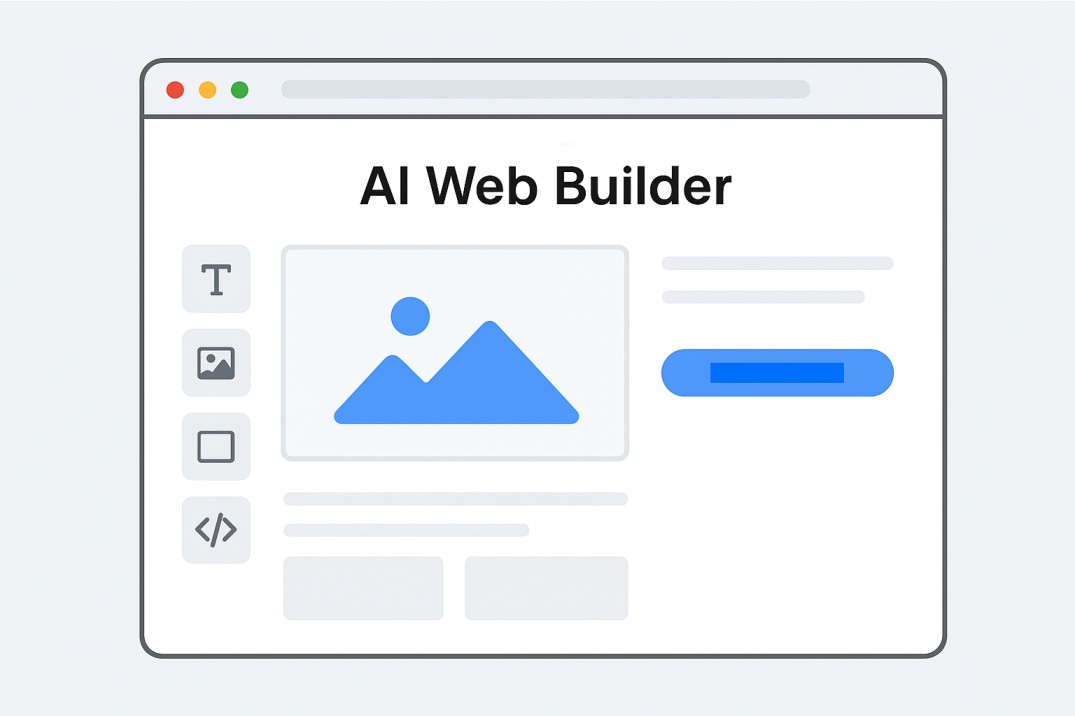Cursor AI Review
The landscape of software development has been evolving rapidly with the rise of artificial intelligence. Tools that once seemed experimental are now becoming indispensable parts of the developer workflow. Among these, Cursor.com — often referred to as Cursor AI — has been gaining significant traction.
This in-depth review explores Cursor AI in detail, covering what it is, how it works, its unique features, pricing, pros and cons, and how it compares with other AI coding assistants like GitHub Copilot, TabNine, and Replit Ghostwriter. If you’re curious about whether Cursor AI can truly supercharge your productivity, this 3000-word review will help you decide.
What is Cursor AI?
Cursor AI, accessible at Cursor.com, is an AI-powered coding assistant and IDE (Integrated Development Environment) designed to make writing, debugging, and understanding code faster and easier.
Unlike traditional code editors, Cursor isn’t just a text editor with syntax highlighting. It integrates artificial intelligence deeply into the coding experience, enabling developers to:
- Autocomplete code intelligently
- Generate entire code blocks based on natural language prompts
- Debug errors with contextual explanations
- Translate code between programming languages
- Optimize performance with AI-driven refactoring
In short, Cursor AI combines the power of modern IDEs with advanced AI models (such as GPT-4 and specialized coding LLMs), turning coding into a faster, more intuitive process.
Why Developers are Talking About Cursor.com
The buzz around Cursor AI is not unfounded. Developers are constantly looking for tools that can help them write clean, functional code with less effort. With Cursor, the hype centers on three main areas:
- Speed: Writing boilerplate code, repetitive functions, and tests becomes nearly instantaneous.
- Accuracy: The AI understands context and often produces fewer errors compared to traditional autocomplete tools.
- Learning Curve: Both beginners and advanced programmers can benefit — novices learn faster, while pros automate repetitive tasks.
Key Features of Cursor AI
To understand the appeal of Cursor.com, let’s break down its main features in detail.
1. AI-Powered Code Autocomplete
Cursor AI takes autocomplete to the next level. Instead of just finishing variable names, it predicts whole functions, loops, or class structures. It adapts based on your coding style and the project context.
2. Natural Language to Code
Perhaps the most exciting feature is the ability to describe functionality in plain English and have Cursor AI generate working code. For example:
“Write a Python function that scrapes news headlines from a website using BeautifulSoup.”
Within seconds, Cursor AI provides a structured, working function.
3. AI Debugging Assistant
Debugging is one of the most time-consuming parts of coding. Cursor AI not only identifies where issues occur but also explains why and suggests solutions in real time.
4. Code Translation Between Languages
Need to convert Java code into Python or C++? Cursor AI handles cross-language translation accurately, which is incredibly useful for developers working in multi-language environments.
5. Intelligent Refactoring
Maintaining clean code is vital, and Cursor AI helps by suggesting more efficient structures, simplifying logic, and removing redundancy.
6. Integration with GitHub
Cursor AI integrates seamlessly with GitHub repositories, allowing you to work within your existing development ecosystem without friction.
7. Built-in Chat for Coding Help
Developers can “chat” with Cursor AI within the editor to ask questions about code, frameworks, or error messages. It feels like having a mentor available 24/7.
Cursor AI vs GitHub Copilot
A natural question developers ask is: How does Cursor AI compare with GitHub Copilot?
Both tools use large language models to generate code, but Cursor differentiates itself in key ways:
| Feature | Cursor AI | GitHub Copilot |
|---|---|---|
| IDE | Built-in editor with AI-first design | Works inside VS Code and JetBrains |
| Code Explanation | ✅ Explains errors and logic | ❌ Limited |
| Debugging | ✅ Contextual debugging built-in | ❌ Basic suggestions only |
| Collaboration | ✅ Team-friendly with chat integration | ❌ Individual-focused |
| Code Translation | ✅ Multi-language support | ❌ Not natively supported |
Verdict: If you’re looking for AI deeply embedded into an IDE, Cursor AI is more holistic. If you prefer to stay inside VS Code, Copilot is still a strong option.
Who Should Use Cursor AI?
Cursor.com caters to a wide range of users, including:
- Beginner Coders – Learn faster by seeing code explanations and AI-generated examples.
- Professional Developers – Speed up workflows, reduce debugging time, and improve productivity.
- Teams & Startups – Collaborate on projects with AI assistance, improving code quality across the board.
- Freelancers – Deliver projects faster, increasing efficiency and earning potential.
Cursor AI Pricing
While pricing may evolve, Cursor.com currently offers:
- Free Tier – Limited AI code generations, suitable for testing.
- Pro Plan – Around $20–30/month, unlocking more generations, better models, and collaboration features.
- Enterprise Plans – Custom pricing for larger teams and organizations.
Compared to hiring an extra developer or spending hours debugging, Cursor AI’s cost is very reasonable.
Pros and Cons of Cursor AI
✅ Pros
- AI-first IDE with deep integration
- Fast, context-aware autocomplete
- Excellent debugging and explanation tools
- Useful for both learners and professionals
- Strong multi-language support
❌ Cons
- Requires internet connection for AI features
- May occasionally produce incorrect or insecure code (needs review)
- Subscription pricing may deter casual coders
- Smaller ecosystem compared to VS Code extensions
Real-World Use Cases
- Startup MVP Development – Quickly build prototypes with fewer resources.
- Enterprise Codebases – Simplify large-scale code refactoring projects.
- Learning & Education – Students use Cursor AI to better understand programming concepts.
- Cross-Platform Projects – Seamlessly translate code across languages.
- Freelance Productivity – Deliver client projects faster with AI assistance.
Competitor Comparison Table
| Tool | AI Autocomplete | Debugging | IDE Included | Pricing | Best For |
|---|---|---|---|---|---|
| Cursor AI | ✅ Advanced | ✅ Contextual | ✅ Yes | Moderate | All levels |
| GitHub Copilot | ✅ Strong | ❌ Limited | ❌ No | Moderate | VS Code users |
| TabNine | ✅ Good | ❌ No | ❌ No | Low | Budget coders |
| Replit Ghostwriter | ✅ Yes | ✅ Partial | ✅ Yes (Replit IDE) | Moderate | Web devs, students |
Final Verdict: Is Cursor AI Worth It?
After evaluating Cursor.com in depth, the verdict is clear: Cursor AI is one of the most powerful AI coding assistants available today.
For beginners, it reduces the intimidation factor of coding by providing explanations and real-time help. For professionals, it saves hours of repetitive work, debugging, and context-switching. And for teams, it improves collaboration and overall productivity.
While it won’t replace the need for human developers, Cursor AI is an invaluable partner that accelerates the coding journey.
If you’re looking for an AI-powered tool that makes coding smarter, faster, and more enjoyable, Cursor.com is definitely worth trying.
Frequently Asked Questions (FAQs) About Cursor AI
1. What is Cursor AI used for?
Cursor AI is primarily used as an AI-powered coding assistant. Developers use it to autocomplete code, generate functions from plain English, debug errors, translate code between languages, and refactor projects. It’s a productivity booster for both beginners and professional programmers.
2. Is Cursor AI better than GitHub Copilot?
Both Cursor AI and GitHub Copilot are excellent tools, but they serve slightly different purposes:
- Cursor AI → Works as a full AI-first IDE with built-in debugging, explanations, and collaboration features.
- GitHub Copilot → Functions as an AI assistant inside editors like VS Code.
If you want a complete AI coding environment, Cursor AI is often considered the stronger choice. If you prefer to stay inside VS Code, Copilot may be more convenient.
3. Can Cursor AI replace developers?
No. Cursor AI is not a replacement for human developers. Instead, it acts as an intelligent assistant that reduces repetitive tasks, speeds up workflows, and helps with debugging. Human oversight is still critical to ensure code quality, security, and maintainability.
4. Is Cursor AI free to use?
Cursor.com offers a free tier that allows limited AI generations, perfect for testing the platform. For advanced features, higher usage limits, and collaboration tools, you’ll need a paid Pro Plan or an Enterprise subscription.
5. Which programming languages does Cursor AI support?
Cursor AI supports most major programming languages, including:
- Python
- JavaScript & TypeScript
- Java
- C++
- Go
- Ruby
- PHP
- C#
It also works with many frameworks, making it versatile across different tech stacks.
6. Does Cursor AI work offline?
No. Since Cursor AI relies on cloud-based large language models, it requires an active internet connection to function. The local IDE will work offline, but AI features won’t be available.
7. Is Cursor AI good for beginners?
Yes, absolutely. Beginners can learn faster by asking Cursor AI to explain code, debug errors, or generate examples. Instead of Googling endlessly, they get contextual guidance inside the editor. Many students use it as a 24/7 coding mentor.
8. How much does Cursor AI cost?
Cursor AI pricing varies, but generally:
- Free Plan – Limited AI generations per month.
- Pro Plan – Around $20–30/month with advanced features.
- Enterprise – Custom pricing for teams.
Compared to hiring a developer or spending countless hours debugging, the pricing is very competitive.
9. How is Cursor AI different from ChatGPT for coding?
While ChatGPT can generate code, Cursor AI is purpose-built for coding. It’s an IDE with debugging, autocomplete, GitHub integration, and real-time context awareness. ChatGPT is more general-purpose, while Cursor AI is specialized for software development.
10. Is Cursor AI worth it in 2025?
Yes. In 2025, the demand for AI coding assistants is at an all-time high. Cursor AI’s blend of natural language coding, debugging, and IDE integration makes it one of the best tools available for improving developer productivity.